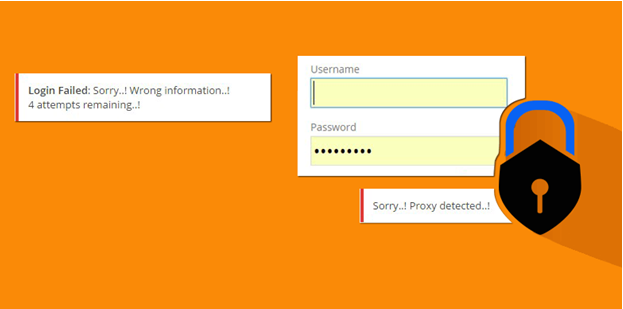WordPress is the robust content management system that everybody counts on most. Certainly, you would prefer to build up the perpetual affinity with this trustworthy CMS. It is easy-to-use, features-rich quite affordable and its usability is comparable to none. In reality, WordPress is high-end open source software with a deluge of advantages for its users. It is way much helpful in the creation of websites, apps, and blogs as compared to other CMSs. Either your website is about the latest technology or you love to communicate your thoughts in blog posts; this platform will always be your faithful companion. It eases up optimization efforts and bridges gaps between you and success. Its versatility will wipe out roadblocks and make your website rank higher in search engines will become as easier as A-B-C.
Though it is exquisitely developed open source software, however, you should be fully familiar with glitches to refrain from having a bad taste in the mouth. Sometimes, it becomes afflicted with technical barrages which affect website adversely in many ways. Untimely technical issues result in disappointment and lead to serious problems if corrective measures are not taken seriously. How? Think for a moment, you just woken up, switched on your laptop and what you saw that, your website has been hacked by notorious hackers. Now, you would be preoccupied with a heap of thoughts and wishing that you had a genie to correct mistakes on your commands. Believe it or not; impeccable security has become the most urgent need if we want to safeguard vital information, identities, and data from digital theft.
WordPress is a big platform, so the risk of getting hacked is huge. But, you don’t need to feel despaired at all, as I am going to unveil 10 surefire tips to shield you from vile hacking attempts. Rest assured you will find a plethora of information that will help protect you and your website from all threats. These tried-and-tested tips will construct unshakable confidence in you. So, be ready and follow these tips:
1- Ironclad Security with Unbreakable Passwords
Password, by definition, is the combination of secret words or string of characters to get approval for gaining access to the particular website, file or program. A most common mistake that people make which becomes herculean problem consequently is not setting a good fully secured password. Most of the people take password strength for granted. Making an unbreakable password takes special heed. It requires you to be very careful at the time when you are going through the process of password creation. Again, it is not always hacker who does evil with you or manipulates you. A website owner is equally culpable for damage due to laziness or unawareness.
Following are the 2 outstanding methods for creating secure passwords which you will find immensely interesting and incalculably handiest in securing your online identity and essential documents:
1- Once, the security expert named Bruce Schneier coined a password method in 2008 that is called ‘Bruce Schneier Method’ in which you take a sentence and turn it into a password. For example, we ride car to the school (Vr!D& c@:2t$c00|)
2- PAO is the acronym of (Person-Action-Object). This method of password creation was first used by computer scientists at Carnegie Mellon University. It is useful and easy-to-use that it just requires memorization techniques. For instance, take an image from your room, let’s say Donald Trump’s Photo, and the place is Oval Office and action is Tea time. So, new password as per PAO Method will be ‘Donald Trump is taking tea in Oval office’.
2- Restrict Login Limits
The easiest and most effective way to protect the security of your website is to restrict login limits. It will help you in curbing the unauthorized logins. It will be easier for you to foil attempts of hacking by anybody. Limiting login limits has a healthy effect on the website as this mechanism inhibits hackers from breaching security layers. The best tool that can help you in preventing from brute force attacks to the login page is The WP Limit Login Plugin. It instantly blocks those IP addresses which leap the threshold of unsuccessful login attempts. It works quite technically to foil Brute force attack right after the captcha verification and don’t let intruder enter into your account.
3- Monitor WordPress Files Actively
Keep watchful eyes on your WordPress files to keep hackers at bay from tempering your files. By this, you can lessen the damage. For instance, if you want to track changes made to your important files by any third person, then using security ninja pro will be the best option which comprises Malware Scanner, Event Database Optimizer and Auto Fixer. It is the champion tool to fulfill your demands and give you peace of mind by securing your websites from harmful viruses and hacking attempts. Monitoring WordPress files is the productive way to double the security measures around your website.
4- Two-Factor Authentication for Permanent Solution
2FA (Two Factor Authentication) is the simplest yet effective technique for barring brute force attacks. It works way much systematically as it wraps the extra security layer. So, you don’t need to feel perplexed about threats posed by hackers and intruders. With Two-Factor authentication, it becomes easier to curb malicious elements because it requests proof of ID i.e. secret questions and mobile generated codes etc.
Ms. Evelyn Summer, Harvard-grad and a professionalessay writer at Top Quality Essays, says that:
“2FA (Two-Factor Authentication) is an amazing development in information security system because this efficient security solution is helpful in preventing attacks and countering hacking attempts effectively. More, it provides these benefits to the users and ensures rock-solid protection from key loggers, viruses and phishing attacks as well”:
1- It takes overall security measures to the next-level
2- It reduces chances of data theft to minimal
3- It increases productivity because 2FA lets users login securely into a shared database.
4- It is way much cost-effective and also worthwhile.
5- Password Protect the WP-Admin Directory and Leave all Worries
A WordPress website has one most important directory which is called wp-admin directory. It is indispensable for you or any website owner to protect it with password as it will add an extra security login. You don’t need to feel flabbergasted at all as for how it can be done or what tool should be used? Just use AskApache Password Protect plug-in and safeguard your site from threats. Actually, it creates .htpasswdfile and encrypts the password and at the same time, it is configuring security-enhanced file permissions for lasting protection. Be watchful and super careful with the wp-admin directory, once, it gets breached, and then the entire website can be hacked comfortably by any person. Another way of beefing up security is by accessing the dashboard in two passwords.
a) One for Protection of Login Page,
b) Other for WordPress Admin Area
6- Use of SSL for File Encryption
SSL or Secure Socket Layer assures transfer of data safely between browsers and servers. On the top of everything, it becomes truly difficult for hackers to breach connection or manipulate your information. In fact, it will be an intelligent move to safeguard your admin panel with SSL. All you need to do is get SSL certification which is not a hard nut to crack. Just ask hosting company for SSL and benefit from it. The key feature which will impress you with SSL certificate is that it plays an active role in rankings of yours or anybody’s website at Google. If your site has SSL, then it can rank higher at Google which means higher traffic.
7- Always Disallow File Editing
Disallowing file editing is very beneficial for you. Why? For instance, any hacker gets admin access to your or anybody’s WordPress dashboard, but he won’t be able to modify the file(s) for evil use. It is not just about hacker; even any user who has ease of admin access to WordPress dashboard can edit files as easily as A-B-C. So, add the following modification and make your website 100% secured.
define (‘DISALLOW_FILE_EDIT’, true);
8- Back-Up Your Website Actively
Think for instance, your website has been hacked and you are completely helpless, so what is the last thing that you will do, surely, you will diagnose the problem from scratch and will weed out infected files to assure that your site is safe from malicious virus or anything. The smartest and cost-effective way is to do regular backups of your website. In fact, having an off-site backup is a surefire antidote for users, no matter, what happens. So, if you will have the backup available at your end, then you can bring back to your WordPress website to working state anytime. UpdraftPlus is an outstanding WordPress plugin which can help you in backing up your site easily.
9- Hide WordPress Version Number
Keeping WordPress version number on your site is like telling your home address to a stalker. Hackers are tech-savvy individuals. They are so sharp and planned that they can intrude on your website just by knowing your WordPress version number. Actually, it is not rocket science to find current and correct WordPress version number as it can be tracked using source view. Therefore, when any hacker comes to know about WordPress version which you’re using, then it gets easy for him to tailor foolproof attack on your website. Most of the people don’t give special attention to version numbers but you can seriously become susceptible to hacking. Ignoring this little reality can cost gigantic loss for you. So, keep version number hidden and take your security to the next-level.
10- Always Use Email as Login Instead of Usernames
Utilizing email login instead of username is a much secure approach. Because it is difficult for hackers to predict email I.D as compared to usernames. In fact, a user will have to create an email I.D prior to using WordPress. So, if you want to stop intruders from harming your website, then rely on email login and discourage use of usernames. WP Email Login is the efficient plugin for this purpose. It is convenient, affordable, easy-to-use and effective for WordPress Websites. Even, it doesn’t require configuration and it begins to work right after the activation.
Conclusion:
WordPress is an easy-to-use open-source content management system. It is based on PHP and MySQL which doesn’t require HTML editing at all. Plus, A WordPress site’s functionality could be increased easily just by using plugins. Long story short, with the correct implementation of 10 tips discussed in this article, it would be as easy as 1-2-3 to protect your website from hacking attempts etc. It will give you the peace of mind and would satisfy your requirements successfully.
Featured Image : fltdsgn.com
Author: Admin
Admin is a professional blogger and digital marketer at 99techpost. She writes about Digital Marketing, Technology, WordPress, SEO, Web Design and Development . You can also follow us on facebook & twitter. Feel free to contact us if you have any queries.