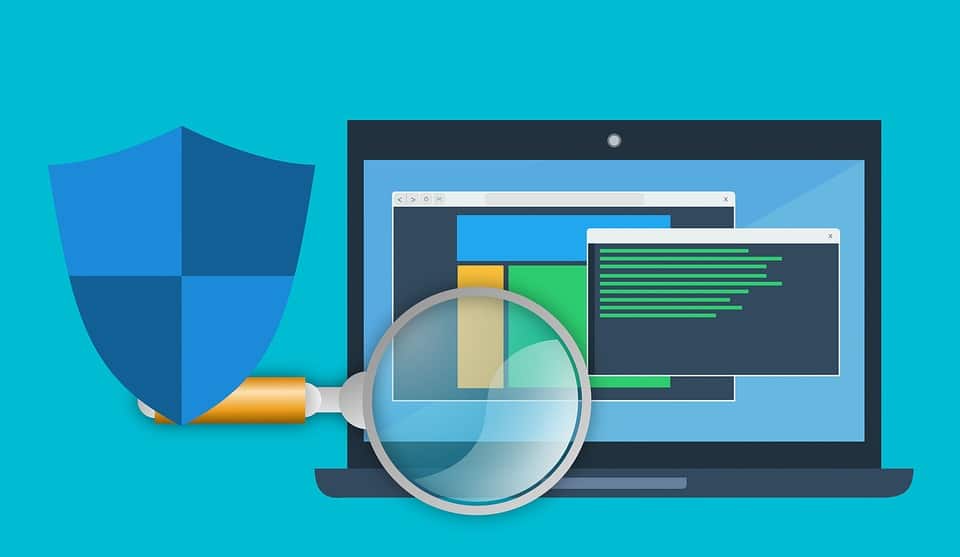During the onset of COVID-19, many companies were forced to cease office-based operations and set up remote work for employees instead. When restrictions let up, many companies have decided to keep the remote work option as they welcomed employees back in the office.
If you’re one of the many employees who opted for remote work because you found it to be less stressful, more comfortable, and lets you travel more, set your own work schedule, and manage work-life balance better, this list of 10 must-use tools is for you.
- Video conferencing tools - Skype, Zoom, Google Meet, Microsoft Teams are all free to use. Unfortunately, as an employee, you don’t really have a choice of what your company decides to use. Be prepared and download these most-common ones so you don’t have to rush, download, install and set up the program when you realize you need it for your next meeting.
- File sharing - Nothing beats Google Drive, which comes with 15 Gb free storage for everyone who has a Google account. If you need more space to save all your files, you can get a 100 GB upgrade for $1.99/month, 1TB upgrade for $9.99/month, and other higher plans of 2 TB, 10 TB, 20 TB, and 30 TB (for $299.99/month).
- Real-time communication - Google Hangouts, Zoom, Slack, Basecamp, FreeConference, and Gather are all known for reliable, real-time communication whether you want the meeting to have video and audio, or simply chat-based.
- Cloud-based word-processing - Google Docs is free, secure and everyone has it. Everything you can do with your Windows-based Microsoft Word or Apples’ Pages, you can totally do with a Google Docs document. And because every document or spreadsheet you create is saved on Google Drive, you can access all your files wherever you are in the world (as long as you have internet access).
- To-do or task management - You won’t have a boss walking over your shoulder to ask if the report is done or give him/her status update of a project. As such, it is your duty to be on top of your tasks.
Programs like Todoist, Any.do, Flow, Trello, Asana, Hitask, Taskque, etc. all work in making sure your tasks get done.
- Training - Even if you are located miles apart, it is now possible to train employees successfully. The trainers would need some kind of program for recording video walkthroughs (such as Loom, Soapbox, Clip by ClickUp, VEED, Camtasia, and Snagit).
If the online training doesn’t need screen-based presentations, a typical setup would include any of the real-time communication and video conferencing programs above.
- Password management - When you work at home, the number of log-ins and passwords you’ll soon collect can be overwhelming. If you’ve experienced this recently, you know exactly what I mean.
Before things get out of control, subscribe to a password management program like Bitwarden, LastPass, and 1Password. Each of these programs has its pros and cons, but because they offer free versions, I’d recommend trying them out and picking which best fits your needs.
- Time management programs - Managing your time remotely can be a hit or miss. For some people, the freedom encourages them to work more efficiently and balance their time with other personal projects. For others, social media, gaming, the bed, and other distractions could result in missed deadlines and mismanagement of work hours.
Many time management tools are available to address these issues. Check roofHub, Hubstaff, DeskTime, Time Doctor, TimeCamp, Monday, Calendar, and other similar programs when you need to manage your time more efficiently.
Others (like Forest, SelfControl, Cold Turkey Blocker, Serene) help with blocking distractions and in turn, help you manage your work hours properly.
- Call center tools - If you are in the call center industry, there are programs that can be heaven-sent, such as:
- Dialpad - Communications platform with built-in Voice Intelligence, calling/video conferencing function, automated note-taking, and more.
- CloudTalk - This cloud-based program perfect for those who work with people from around the world. It has call-forwarding, IVR, routing, etc.
- Krisp - mutes background noise during calls. The app uses AI technology to filter out any sound that isn’t your voice during a call.
- Antivirus for your computer - Because you no longer work in the office, you need to be more careful with how you handle work files. There’s no more tech support to help you if your computer gets hacked or other threats happen to your device.
There are many programs designed for your device's protection, but I recommend choosing Avast antivirus for PC and other branded names. Popular antivirus companies have an existing solid cybersecurity product that they continuously add to, so they are one step ahead of hackers and scrupulous people trying to steal user data.
I hope this list helps you manage your remote work much better. The good thing about this list is that most of them come with free versions (and paid versions when you’re ready to commit).